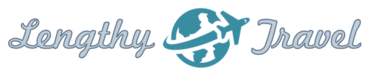I thru-hiked the Appalachian Trail (A.T.) in 2019 and I tracked some basic statistics (hiking and expenses) in a rudimentary spreadsheet, which I used to write up a summary of my hike. In the process of writing that post I decided to improve the spreadsheet and make it available (as a Google Sheets document) to other hikers.
Get it for free. The spreadsheet is a Google Sheets document so you can use it on your computer or via the Google Sheets mobile app. It cannot be edited (it would be a mess if everyone did so). To use it for your own hike, choose the ‘Make a Copy’ option in the ‘File’ menu on a computer. If using the mobile app, click the 3 dots at the top right, then click ‘Share & export’ and you will see the ‘Make a copy’ option.
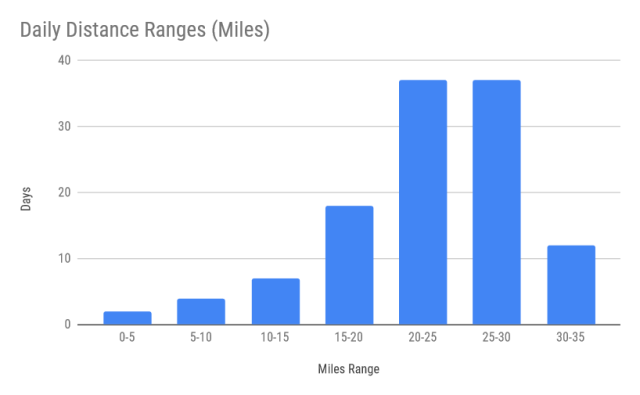
In 2022, I decided to thru-hike the Pacific Crest Trail (PCT) so naturally I used my spreadsheet to track statistics for it as well (see my hike summary here). Beforehand, I thought about some new things I would like to track and so I added them. I also added new calculations and graphs, some based on those new tracking items and I generally improved the organization of the statistics. One big improvement was adding the ability to choose the trail. Currently you can choose one of the Triple Crown hikes (A.T., PCT, CDT) or select “Other.” If you select on the Triple Crown hikes the statistics sheet will show stats specific to the relevant states. If you choose “Other,” you can manually add states or section names and those will get relevant reporting on the stats sheet (as long as you remember to record which section you are in each day).
Another improvement I made was to allow for “off-trail” miles. I had to take four weeks off the PCT for a family issue and, thinking about it, those weren’t really “zero” days as would normally happen during a hike so I wanted a way to exclude them from the various stats.
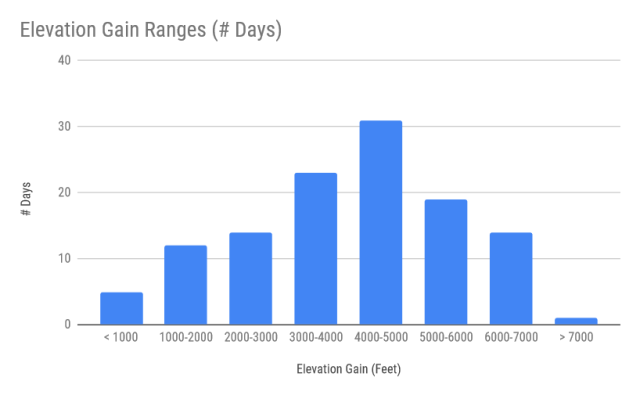
A consequence of that time off was that I converted my northbound (NOBO) hike to a flip-flop. In fact, I made it a multi-flip hike. As you can imagine, this caused major problems for my statistics calculations that I needed to resolve. I did this by adding a column to note which “section” is being hiked. For most thru-hikes, this will be always be “1,” but for flip-floppers, at some point “1” will become “2” and, in my case, “2” even became “3” after my second flip. For each such flip you need to add a row with zero miles and the new section number. That will make sure the start and stop miles reported for that day don’t show a huge discrepancy.
Another enhancement I made is the addition of a “Journal” sheet. I was posting daily updates to social media and I wanted a way to streamline the process. One of the fields in the “Daily Input” sheet is for Notes, and I used this to record a daily diary of sorts. What the Journal sheet does is combines some basic daily statistics (distance, elevation change, start and stop time) with the day’s notes and then appends some hashtags (which you can specify to suit your needs). Then you can simply copy the day’s “Summary (with Hashtags)” field and paste it when you make your social media post.
Mobile Experience? Although the Google Sheets app is pretty good, using the spreadsheet on a mobile phone isn’t a fantastic user experience. I hope to teach myself how to develop Web Apps so I can offer a truly mobile-friendly version. If you have any experience that you would like to share, please let me know.
Until now, all this new functionality was only available on the private spreadsheet I was using (see my private PCT and A.T. sheets if interested). Recently, I got around to writing up a summary of that hike and decided to make the new improvements public. I thought about making it available as a separate, second edition of the original spreadsheet but since the link to the original is floating around the Web in several places, I decided to just delete all the original sheets and replace them with the new version.

I also deleted all my personal hike inputs. I debated doing this as I kept my A.T. hike information in the earlier versions to better illustrate the capabilities but ultimately I decided it might be easier to remove the data so you can start with a clean sheet right away.
For reference, here are the main things you can track for each day with the spreadsheet:
- Start and stop location name (both planned and actual for the latter)
- Start and stop mile number
- Start and stop time
- Amount of time spent taking breaks
- Section you are hiking that day (section name and section number if you are doing a multi-section hike rather than a continuous thru-hike)
- Sleep situation (tent, hammock, hotel, etc.)
- Elevation where you stop for the day
- Amount of elevation gain and loss
- The amount of bonus (off-trail) miles you hiked
- If you received any trail magic
- If you were able to enjoy any non-trail food or drinks
- If you resupplied
- If you fell or had an injury
- If there was rain or snow
- If you spotted any wildlife
- If you were able to charge your electronic devices
- If you were able to take a shower
- If you were able to do laundry
- If you took a shuttle
- If you hitchhiked
- If you bought a fuel canister
- How many liters of water you drank
- The low and high temperature
- Your body weight (if you are able to measure it that day)
- Other hikers or trail angels you met
- A space to enter some notes for the day. Sort of a digital diary if you want.
Most of the latter things are check boxes that don’t need any typing input. The rest are pretty easily entered, especially if you use the FarOut app. I usually only needed a few minutes to do it each evening in camp, though I usually spent a bit more time writing my notes entry, which I used as my trail diary.
With that small investment of time each day the spreadsheet will calculate many different summary statistics (totals, averages, minimums, maximums, etc.). It will also automatically create multiple charts based on those calculations.

You can also use the spreadsheet to track your expenses. The default spending categories are: Lodging, Food (Resupply), Food (Town), Transportation, Laundry, Mobile, Gear, and Miscellaneous. You can change these labels if you prefer different categories. Just like the hike statistics, the spreadsheet will then calculate totals and averages for each category and create four relevant charts (two are essentially duplicated but use a different style in case you prefer one over the other.

You can also track your pre-hike gear purchases by category and, again, summary statistics and a graph will be created automatically. If you do this, the expenses sheet will automatically include the pre-hike gear as an additional category and the summary statistics will show total expenses with and without this gear included.
Finally, there is a “Rituals” sheet that may or may not be of some use. It isn’t really useful for tracking your hike or expenses but, since you are likely to be using the spreadsheet every day, it makes it easy to review regularly. It has lists of common chores or “to-do” items for different times (mornings, while hiking, evenings, on-trail when you have mobile service, and in towns). A lot of these list items are generic and may be useful to you but, if not, edit to suit your needs.
Click to Add the First »